As per the RBI’s circular, SBI has asked it’s customers to change their magstripe cards to EMV chip card by 31st December 2018. For replacement of cards, customers can reach their SBI home branch or apply online through internet banking.
How to apply online for new EMV chip based SBI cards?
- Login to SBI banking site (www.onlinesbi.com) using user id and password.

- Click “eServices” Tab, under that click on “ATM Card Services”

- Select “Request ATM/Debit Card” option from the list.
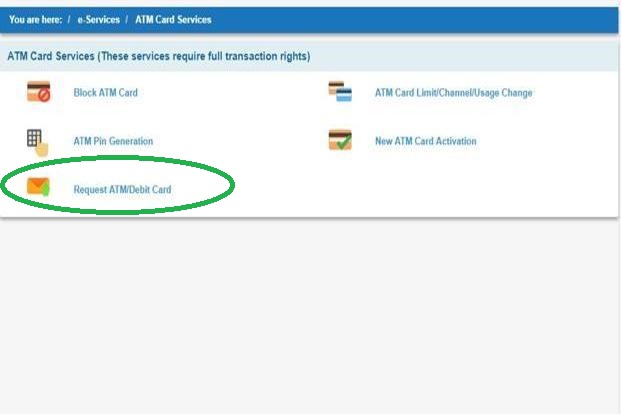
- New page will display on your screen. Select your savings account for which you wish to receive the new ATM card & from the drop-down menu, select the type of ATM card you wish to get.
- Click on “Submit” tab. A new ATM card will send to your home address within 7 working days.
NOTE: The internet banking service can be availed between 8 AM to 8 PM only.